Removing old Veeam repository servers that have tape jobs linked to them
I have two old repository servers that had tape drives connected to them in the past and Veeam will not let me delete them because they still have old tape jobs linked to them.
Here is how we delete the tape jobs and then delete the old servers.
Here is a sample of my old "Out of Date" servers that I need to remove and the error when I try to delete them.
The first step it to find the tape names that we need to remove from the catalog. Let go look at our backup history under Home + Backup + Tape. Find the Job and right click and choose properties.
Now find the tapes you need to remove.
Now that we have the tape names, we can go to the Tape Infrastructure area and find the tapes. Right click on each tape and choose "Remove from Catalog". If you have the tape loaded you also have the option to erase the tape and that will also clear it from the catalog.
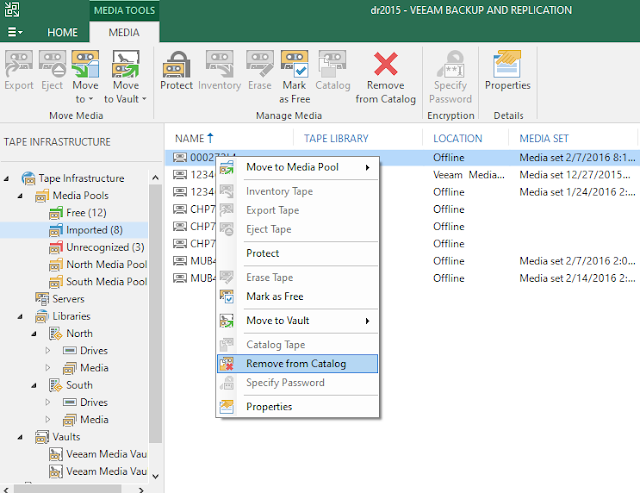
Now that the tapes have been remove from the Catalog you can delete your old server.
Here is how we delete the tape jobs and then delete the old servers.
Here is a sample of my old "Out of Date" servers that I need to remove and the error when I try to delete them.
The first step it to find the tape names that we need to remove from the catalog. Let go look at our backup history under Home + Backup + Tape. Find the Job and right click and choose properties.
Now find the tapes you need to remove.
Now that we have the tape names, we can go to the Tape Infrastructure area and find the tapes. Right click on each tape and choose "Remove from Catalog". If you have the tape loaded you also have the option to erase the tape and that will also clear it from the catalog.
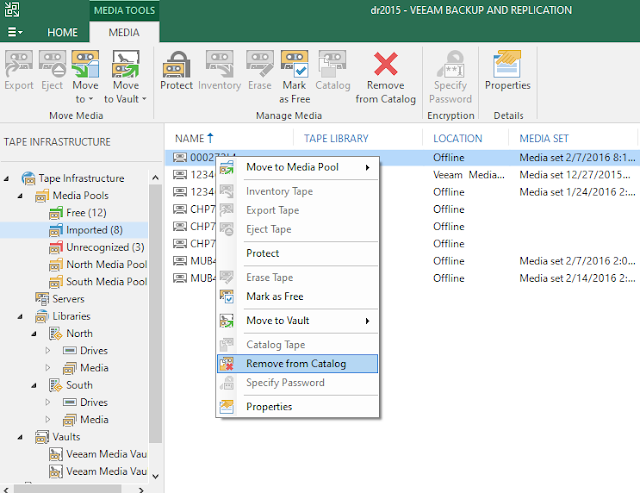
Now that the tapes have been remove from the Catalog you can delete your old server.
I got some warnings because the server is offline, but at least it's gone now!




Comments