Building my Cryptocurrency Mining Rig for DogeCoin and PopCoin
Note: The part images shown below are hyperlinked to examples on Amazon, ebay, etc. Click on the image to see the item.
My first mining rig
I decided to think outside the box and try to use some retired servers from work (Free!). I had a Rackable Solutions server from SGI that had dual Xeon CPUs, 16GB of memory and 4 PCI-E slots. It was a great candidate because the case was small and easy to mount to the wall in my garage by bolting it to some wire shelving I already had installed. The server uses an Intel S5000PSL server motherboard, so drivers were easy to get from the Intel website and it’s running windows 7 Pro x64 just fine. The fans on the back of the server were easy to flip around so that they would blow air over the CPU and memory in the open case. I got a refurbished Corsair AX850 power supply from Fry’s for $108 (Now sold out). My garage is really cold right now, so all I needed for cooling was an AC case fan that I got from Global Industrial for $39.95 
I used plumbers pipe hanging straps that come in a roll at your local hardware store and some motherboard standoffs to hang the video cards from the wire shelving. Then to connect the bases together I just used a cheap wood lathe from my hardware store.
The video cards are Sapphire Radeon 7950 Video cards that I got on Newegg.com for about $350 refurbished. Very hard to find any 7950s for under $400.
Video Card Risers
I started off with just one type of powered riser card and then found out I didn’t really need a powered riser unless I went above two video cards, so now I have a good mix of risers that I can change in and out as needed if I expand. I have not tried my new “USB 3.0” Riser yet, but I like the flexibility it offers.
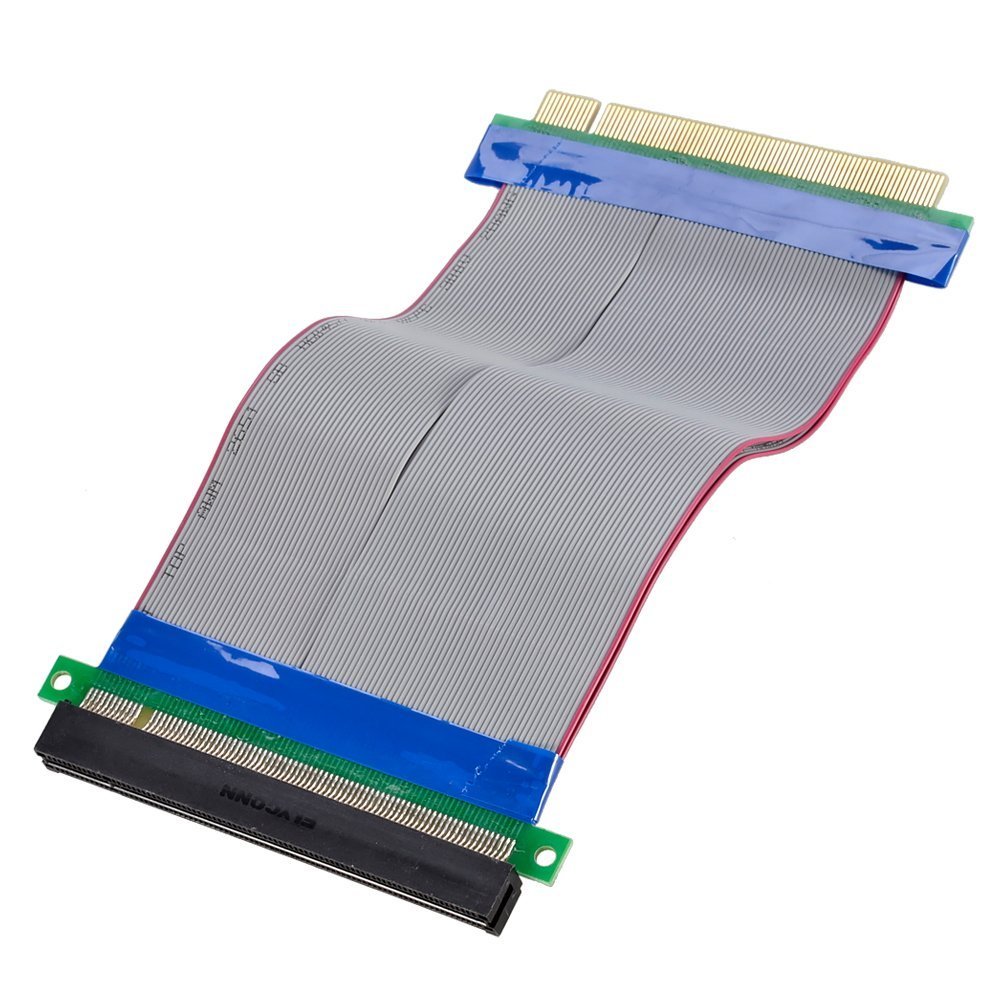
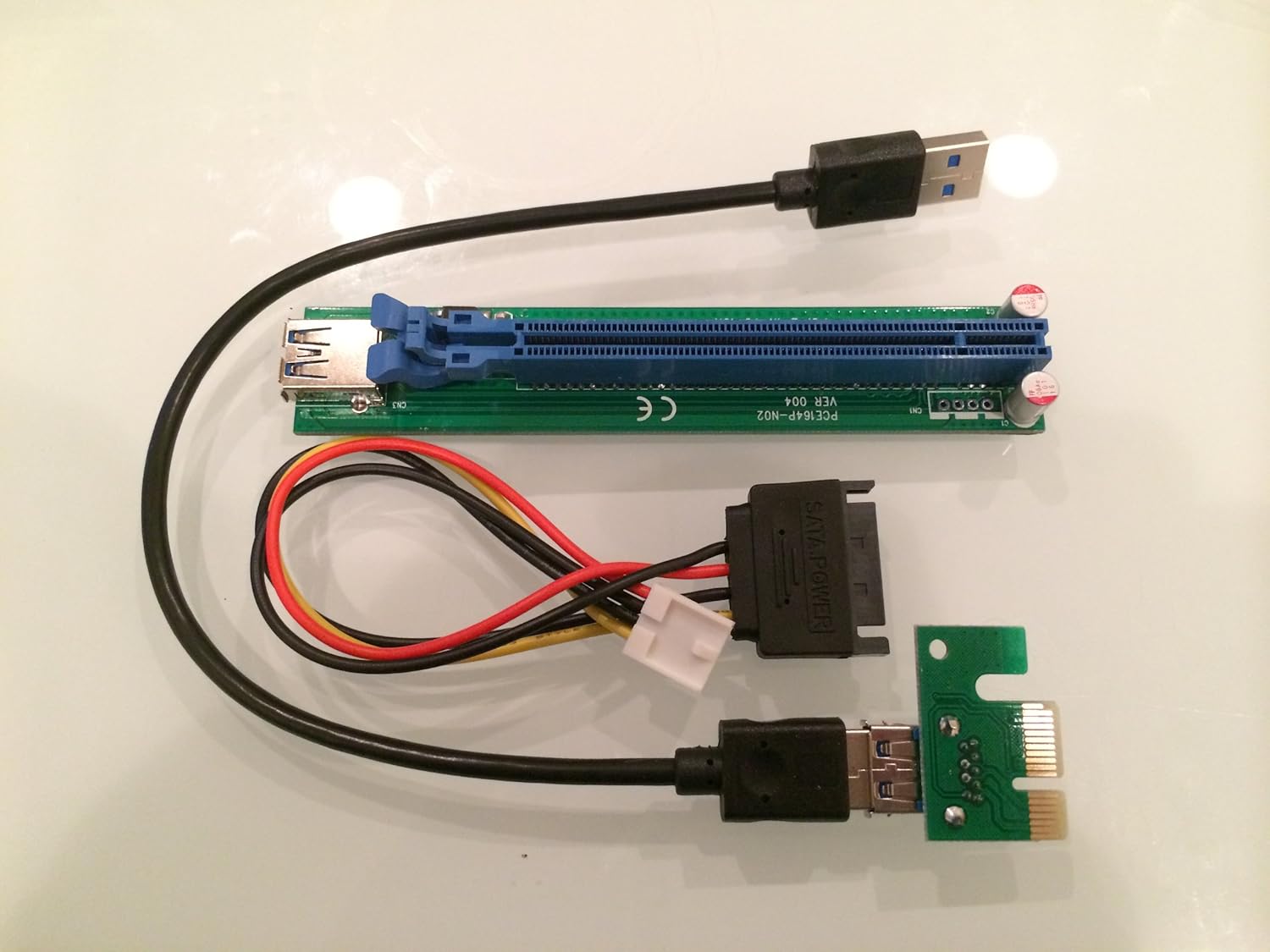
My Mistakes
Power Supplies - My first power supply was a 700 watt Thermaltake PSU ($39 after rebate), but I fried it because I wasn’t paying attention to the Watts being used on my Kill-A-Watt when I added a second card. I did run for a while at around 820, but then I added a third card and connected that to another 750, but forgot about the 75 watts being pulled from the board by that third card and Pow! no more PSU. I think that if your just running 2 cards, an 850 watt PSU should be perfect. My Corsair is running at about 800. If you want 3, then you could do (1) 1200watt or (2) 700 PSUs and just split the load across the cards. You can jumper the 2nd PSU to keep it running all the time or get an adapter like I did.

You should also make sure your PSU has enough PCI-E power cables for your cards or some available Molex connectors that you can use with the power adapters that usually come with the video cards. I was using a PSU from a Dell workstation that had no molex power connectors so I had to order some SATA to Molex power adapters too. The shipping costs just as much as these adapters, so I decided I would make sure I had extras of everything. Nothing sucks more that having your rig down for a week while you wait for a $9 cable to come in the mail! If you have the time, don’t hesitate to order this stuff from China on eBay. I do it all the time to save money and the quality is fine. You just have to give it 2 or 3 weeks to arrive.
Video Card Drivers
Get this wrong and your hash rates will be horrible. The SDK and Drivers that most people recommend for CGMiner 3.7.2 (The last version that supported Scrypt GPU mining) is older and that might be related to when CGMiner 3.7.2 was written. If you already installed the latest drivers, you will need to uninstall all AMD drivers, and then navigate to the \Windows\SysWOW64 directory and remove "OpenCL.dll" and "amdocl.dll". Then reboot and install the SDK and drivers listed below. More about that here: http://forums.anandtech.com/showthread.php?t=2312428
For SDK I use version 2.7 for my x64 bit windows: AMD-APP-SDK-v2.7-Windows-641.exe
For Drivers I use version 12.8 for my 7950 cards: 12-8_vista_win7_win8_64_dd_ccc.exe
CGMiner 3.7.2 Settings
If you have the same Sapphire Radeon 7950 that I have, you can go ahead and give these settings a shot and see what you get.
I'm getting around 650 Mh/s per Video card.Here is my settings for mining Popular Coin or POP.
I just created a batch file called Mine-POP.bat in the same folder as cgminer.exe and use that to run the miner.
I found running my settings from a batch file easier than using the cgminer.conf file.
Feel free to mine on my account for testing. The free hashing is appreciated!
cgminer.exe --scrypt -o stratum+tcp://pop.algoholics.com:3351 -O BitPopJobshopr.SGI:x -I 20 --thread-concurrency 24768 -w 256 --temp-target 80 --auto-fan --gpu-engine 1100 --gpu-memclock 1450 --gpu-powertune 20
If you look at my CGMiner screen below you will see that I don’t have any hardware errors. If you see errors here or your Video Card drivers crash, you may need to bring down your Intensity (Currently –I 20) and your concurrency. You might also need to make sure you can over clock your video card using MSI AfterBurner.
Once you have everything running, I recommend installing CGWatcher and CGRemote. This is a must for automating the management of your rig if it’s not your main PC.
I also use TightVNC for remote access and do not have anything connected to my rigs. This is called running headless. Don’t use remote desktop (RDP) since it doesn’t always interact with your video cards correctly (like when your over clocking them).
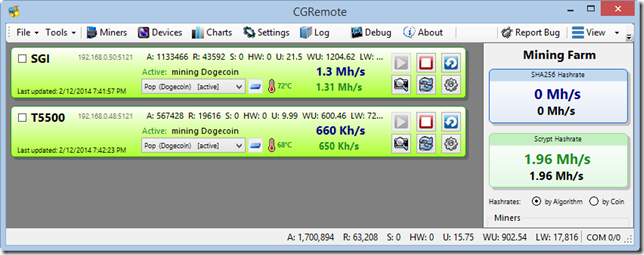
I’m going to give a shout out to my favorite Mining Pool for PopCoin, LottoCoin and RonPaulCoin, http://pop.algoholics.com
For DogeCoin I like http://hashdogs.org
Thanks for reading. If this helped you, please leave a tip.
Doge: DAfUPb4gqPBx7aKPomNZExfg7VftViyXLc
BTC: 1LVdaMu22tTLh3aLVChURwvhE5d5rAxH7e
POPCoin: QNoTxdDnJPLuzMaVAt4tSGHdwNrk7TbWhc



Comments
http://www.ebay.com/itm/2U-Rackable-C2004-Intel-S5000PSL-Server-2x-Intel-5148-Dual-core-2-33Ghz-4GB-/131134315346?pt=COMP_EN_Servers&hash=item1e8836db52