Add your Office 2016 KMS Keys to your Volume Activation Server
It's that time again! Time to add your Office 2016 KMS Keys to your Volume Activation Server!
Yes, I forgot how to do it too.. so here are my notes for doing it.
If you are missing the KMS keys from the MVLSC for office 2016 then you need to contact Microsoft at KMSADD@microsoft.com to get your MAK key converted to KMS.
If you want to call them, use this number: (866) 230-0560
Here is the format of my email to them:
Update: They now have a web form for you to fill out to request KMS keys:
https://support.microsoft.com/en-us/supportrequestform/2afa6f15-b710-db46-909a-8346017c802f?sl=en&sc=US
------------ Start email Template ------------
Hi,
I need KMS keys generated for Office 2016 please.
Here is my Office 2016 with SA License agreement:
License ID: XXX
Parent Program: XXX
------------ End email Template ------------
When you add your Office 2016 KMS keys it will cover everything office including Visio and Project.
When you get your KMS keys, then you are ready to download the update from the Microsoft Volume Licensing Service Center (VLSC) that will allow you to activate the KMS on your Server.
Look for "Office Professional Plus 2016 Key Management Service Host" in the Downloads and Keys section.
Your going to want the "Office Professional Plus/Standard 2016 32 Bit English KMS" ISO Download.
I didn't download the rest because I didn't need the Multilanguage version, I went and got the standard Office Professional Plus 2016 instead.
Now that you have mounted the SW_DVD5_Office_Professional_Plus_2016_W32_English_KMS_MLF_X20-42865.ISO that you just downloaded, you can extract the files and place them on your KMS server.
You know you have the right ISO if it's only about 1mb in size and has kms_host.vbs in the root of the mounted ISO.
My KMS is on my Server 2012 R2 domain controller and has the latest KMS for Windows 10, so this is all based on that.
For this example I will place the extracted "Office Professional Plus 2016 Key Management Service Host" files on the KMS server here:
C:\KMS2016
1. Open an elevated Command Prompt window, verify that the current directory is C:\KMS2016 if that is where you put your files.
CD C:\KMS2016
2. Run this command:
cscript kms_host.vbs
3. After the updates are installed the Volume activation tools will open and you will need to enter your Office 2016 KMS key and activate it using this tool.
It will not screw up your Windows 10 or Server 2012 R2 KMS Keys, and even leaves your Office 2013 keys in place if you have them.
4. Now restart the KMS server Service:
net stop sppsvc && net start sppsvc
5. Now check your KMS status and dump it to a text file (mine didn't fit on the screen)
Open up an Elevated Command Prompt window
In the elevated Command Prompt window, verify that the current directory is C:\Windows\System32.
CD \Windows\System32 cscript slmgr.vbs /dlv all > c:\KMS2016\license-kms.txt
When your done you should see something like this inside c:\KMS2016\license-kms.txt:
Name: Office 16, Office16KMSHostVL_KMS_Host edition
Description: Office 16, VOLUME_KMS channelActivation ID: xxx
Application ID: xx
Extended PID: xxx
Product Key Channel: Volume:CSVLK
Installation ID: xxx
Use License URL: https://activation.sls.microsoft.com/SLActivateProduct/SLActivateProduct.asmx?configextension=o14
Validation URL: http://go.microsoft.com/fwlink/?LinkID=187557
Partial Product Key: XXXX
License Status: Licensed
Remaining App rearm count: -1
Remaining SKU rearm count: -1
Trusted time: 10/1/2015 1:53:31 PM
Key Management Service is enabled on this machine
Current count: 10
Listening on Port: 1688
DNS publishing enabled
KMS priority: Normal
Key Management Service cumulative requests received from clients
Total requests received: 7245
Failed requests received: 3
Requests with License Status Unlicensed: 0
Requests with License Status Licensed: 7060
Requests with License Status Initial grace period: 51
Requests with License Status License expired or Hardware out of tolerance: 28
Requests with License Status Non-genuine grace period: 0
Requests with License Status Notification: 103
If your Office 2016 has still not activated on the client, you can force it with this:cd C:\Program Files (x86)\Microsoft Office\Office16
cscript ospp.vbs /act
If this fails on the client, then rearm the activation first. (I see this sometime when cloning a PC)ospprearm.exe
If you think your DNS is missing the KMS information, use this to turn on the KMS DNS settings:slmgr.vbs /sdns
Yes, I forgot how to do it too.. so here are my notes for doing it.
If you are missing the KMS keys from the MVLSC for office 2016 then you need to contact Microsoft at KMSADD@microsoft.com to get your MAK key converted to KMS.
If you want to call them, use this number: (866) 230-0560
Here is the format of my email to them:
Update: They now have a web form for you to fill out to request KMS keys:
https://support.microsoft.com/en-us/supportrequestform/2afa6f15-b710-db46-909a-8346017c802f?sl=en&sc=US
------------ Start email Template ------------
Hi,
I need KMS keys generated for Office 2016 please.
Here is my Office 2016 with SA License agreement:
License ID: XXX
Parent Program: XXX
------------ End email Template ------------
When you add your Office 2016 KMS keys it will cover everything office including Visio and Project.
When you get your KMS keys, then you are ready to download the update from the Microsoft Volume Licensing Service Center (VLSC) that will allow you to activate the KMS on your Server.
Look for "Office Professional Plus 2016 Key Management Service Host" in the Downloads and Keys section.
Your going to want the "Office Professional Plus/Standard 2016 32 Bit English KMS" ISO Download.
I didn't download the rest because I didn't need the Multilanguage version, I went and got the standard Office Professional Plus 2016 instead.
Now that you have mounted the SW_DVD5_Office_Professional_Plus_2016_W32_English_KMS_MLF_X20-42865.ISO that you just downloaded, you can extract the files and place them on your KMS server.
You know you have the right ISO if it's only about 1mb in size and has kms_host.vbs in the root of the mounted ISO.
My KMS is on my Server 2012 R2 domain controller and has the latest KMS for Windows 10, so this is all based on that.
For this example I will place the extracted "Office Professional Plus 2016 Key Management Service Host" files on the KMS server here:
C:\KMS2016
1. Open an elevated Command Prompt window, verify that the current directory is C:\KMS2016 if that is where you put your files.
CD C:\KMS2016
2. Run this command:
cscript kms_host.vbs
3. After the updates are installed the Volume activation tools will open and you will need to enter your Office 2016 KMS key and activate it using this tool.
It will not screw up your Windows 10 or Server 2012 R2 KMS Keys, and even leaves your Office 2013 keys in place if you have them.
4. Now restart the KMS server Service:
net stop sppsvc && net start sppsvc
5. Now check your KMS status and dump it to a text file (mine didn't fit on the screen)
Open up an Elevated Command Prompt window
In the elevated Command Prompt window, verify that the current directory is C:\Windows\System32.
CD \Windows\System32 cscript slmgr.vbs /dlv all > c:\KMS2016\license-kms.txt
When your done you should see something like this inside c:\KMS2016\license-kms.txt:
Name: Office 16, Office16KMSHostVL_KMS_Host edition
Description: Office 16, VOLUME_KMS channelActivation ID: xxx
Application ID: xx
Extended PID: xxx
Product Key Channel: Volume:CSVLK
Installation ID: xxx
Use License URL: https://activation.sls.microsoft.com/SLActivateProduct/SLActivateProduct.asmx?configextension=o14
Validation URL: http://go.microsoft.com/fwlink/?LinkID=187557
Partial Product Key: XXXX
License Status: Licensed
Remaining App rearm count: -1
Remaining SKU rearm count: -1
Trusted time: 10/1/2015 1:53:31 PM
Key Management Service is enabled on this machine
Current count: 10
Listening on Port: 1688
DNS publishing enabled
KMS priority: Normal
Key Management Service cumulative requests received from clients
Total requests received: 7245
Failed requests received: 3
Requests with License Status Unlicensed: 0
Requests with License Status Licensed: 7060
Requests with License Status Initial grace period: 51
Requests with License Status License expired or Hardware out of tolerance: 28
Requests with License Status Non-genuine grace period: 0
Requests with License Status Notification: 103
If your Office 2016 has still not activated on the client, you can force it with this:cd C:\Program Files (x86)\Microsoft Office\Office16
cscript ospp.vbs /act
If this fails on the client, then rearm the activation first. (I see this sometime when cloning a PC)ospprearm.exe
If you think your DNS is missing the KMS information, use this to turn on the KMS DNS settings:slmgr.vbs /sdns
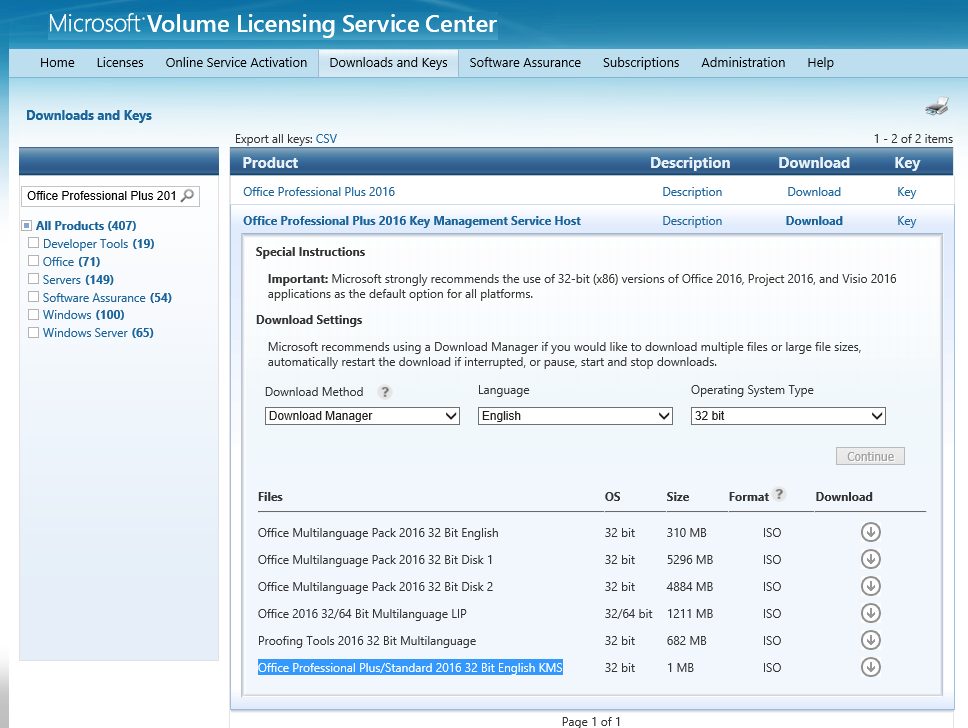

Comments
I'm struggling with kms and office 2016. After installing kms and activating
our licence office 2016 licence information shows up like:
Name: Office 16, Office16KMSHostVL_KMS_Host edition, KMSHostVL edition
Description: Office 16, VOLUME_KMS channel, VOLUME_KMS channel
Activation ID: xxxxxxxxxxxxxxxxx-xxxxxxxxxxxxxxxxx-xxxx
Application ID: 0ff1ce15-xxxx-xxxxxx-xxxxxxxxxx-xxxxxxxx
Could you confirm that your application id also starting as 0ff1ce15 like us
(and not like 0ff1ce16 as I assume it should)?
Name: Office 16, Office16KMSHostVL_KMS_Host edition, KMSHostVL edition
Description: Office 16, VOLUME_KMS channel, VOLUME_KMS channel
Activation ID:
Application ID:
Extended PID:
Installation ID:
Processor Certificate URL: http://go.microsoft.com/fwlink/?LinkID=88342
Machine Certificate URL: http://go.microsoft.com/fwlink/?LinkID=88343
Use License URL: http://go.microsoft.com/fwlink/?LinkID=88345
Product Key Certificate URL: http://go.microsoft.com/fwlink/?LinkID=88344
Partial Product Key: blablabla
License Status: Licensed
Remaining Windows rearm count: 4
Trusted time: 06/10/2015 10:34:24
Key Management Service is enabled on this machine
Current count: 10
Listening on Port: 1688
DNS publishing enabled
KMS priority: Normal
but when i launch cscript "C:\Program Files (x86)\Microsoft Office\Office16\ospp.vbs" /act i receive:
Installed product key detected - attempting to activate the following product:
SKU ID:
LICENSE NAME: Office 16, Office16ProPlusVL_KMS_Client edition
LICENSE DESCRIPTION: Office 16, VOLUME_KMSCLIENT channel
Last 5 characters of installed product key:
ERROR CODE: 0xC004F074
ERROR DESCRIPTION: The Software Licensing Service reported that the product could not be activated. No Key Management Service (KMS) could be contacted. Please see the Application Event Log for additional information.
To view the activation event history run: cscript ospp.vbs /dhistorykms
NOTICE: A KB article has been detected for activation failure: 0xC004F074
FOR MORE INFORMATION PLEASE VISIT: http://support.microsoft.com/kb/2870357#Error0xC004F074
some bugs on 2008 r2 kms host?
Application ID: 0ff1ce15-a989-xxxxxxxxxxxxxxxxxxxxx
I run into the same issue that Michele describes above. Do you have any info on if MS Office 2016 can be activated using Server 2008R2 KMS host?
Thanks,
You would think they would have caught that.
They now have a site for Downloading the "Microsoft Office 2016 Volume License Pack"
http://www.microsoft.com/en-us/download/details.aspx?id=49164
Here is the text from that page:
Supported Operating System
Windows 10 , Windows 7, Windows 8, Windows 8.1, Windows Server 2008 R2, Windows Server 2012, Windows Server 2012 R2
KMS Host: Windows Server 2008 R2, Windows 7 (volume editions), Windows Server 2012, or Windows 8.
Active Directory-Based Activation
Set-up and Configuration: Windows Server 2012, Windows 8 or newer.
Domain controller: Active Directory Domain Services with the Windows Server 2012 schema installed.
https://social.technet.microsoft.com/Forums/windowsserver/en-US/3d86268a-4b82-40b8-a603-a16248659b9c/windows-7-clients-unable-to-activate-office-2016-using-licensed-kms-key?forum=Office2016setupdeploy
i have opened a ticket with MS, will keep you informed
ERROR CODE: 0xC004F074 if Office 2016 KMS Host is Win 2008 R2
· Issue was already reported to PG and they have been able to repro the issue.
· Until issue will be fixed, you can inform affected customers that Office clients are running within the 30-day grace period and can be rearmed if needed beyond the initial 30 days.
After we moved KMS service to Windows 2012 R2 , Office 2016 is now activatig just fine.
Works like a charm now
Simoncu has left a new comment on your post "Add your Office 2016 KMS Keys to your Volume Activ...":
@Frank V. : Your article is about Windows 10 not office 2016.... I did that already for W10 and it's working good, but that doesn't answer the question about office 2016 ....
I'm getting tired of marking them as spam every day.
The comments on my blog are moderated.
Issue still exists I see?
--Processing-------------------------------
PRODUCT ID: 00340-40000-XXXXX-XXXX
SKU ID: 83e04ee1-xxxx-xxxx-xxxxxxxxx7
license name: Office 16, Office16SkypeforBusinessVL_KMS_Client edition
LICENSE DESCRIPTION: Office 16, VOLUME_KMSCLIENT channel
BETA EXPIRATION: 01/01/1601
LICENSE STATUS: ---LICENSED---
REMAINING GRACE: 177 days (256285 minute(s) before expiring)
Last 5 chanracters of installed product key: XXXXX
KMS machine from DNS: xxx.xxx.net
Activation Interval :120 minutes
Renewal Interval: 10080 minutes
KMS host caching: Enabled
Not sure why i get the Beta expiration date and the the remaining grace even though it is licensed.
Stefan